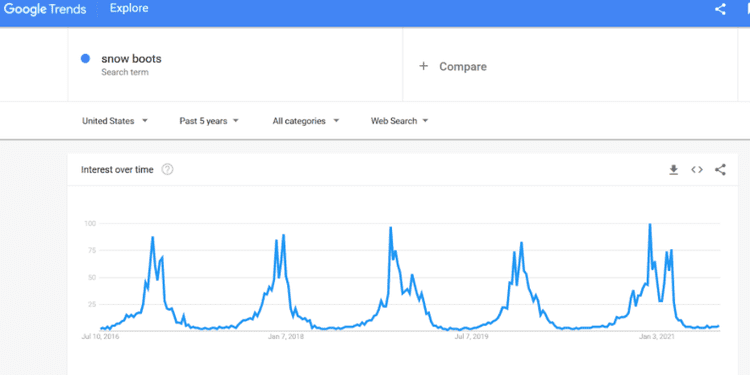The Ultimate Guide to Choosing Amazon Analytics Tools: MerchantSpring vs. Sellerboard
In today’s competitive Amazon marketplace, leveraging the right analytics tools is crucial for maintaining an edge. Tools like MerchantSpring and Sellerboard are designed to help sellers optimize operations, improve profitability, and streamline performance monitoring. But which one is the right fit for your business? In this comprehensive guide, The We One delves into the key features, benefits, and differences of these tools while discussing essential aspects like Amazon Seller Central user permissions, Amazon FBA seller responsibilities, and a comparison of FBA vs. SFP.
Understanding Amazon Analytics Tools
Amazon analytics tools provide detailed insights into sales performance, inventory, profit margins, and more. Both MerchantSpring and Sellerboard cater to these needs but differ in their approach and capabilities. Here’s what makes each tool unique:
MerchantSpring: A Multi-Platform Solution
MerchantSpring excels in offering multi-account and multi-marketplace management. Designed for agencies and sellers with diverse portfolios, its features include:
- Centralized Reporting: Manage multiple accounts and marketplaces from one dashboard.
- Detailed Analytics: Track sales, inventory, and ad performance across multiple Amazon regions.
- Customizable Dashboards: Tailor data visualization to meet specific needs.
- Team Collaboration: Adjust and assign user permissions within Amazon Seller Central seamlessly.
Sellerboard: The Profitability Tracker
Sellerboard is tailored for small and medium-sized sellers looking to maximize profit. It offers:
- Real-Time Profit Calculations: Track every expense, including PPC campaigns, shipping fees, and storage costs.
- Inventory Alerts: Avoid stockouts with timely notifications.
- FBA Fee Analysis: Understand how FBA fees impact your bottom line.
- Email Campaign Automation: Increase reviews and customer engagement.
Amazon Seller Central User Permissions: Why They Matter
Managing user permissions in Amazon Seller Central is vital for protecting sensitive data and maintaining operational efficiency. Whether you are using MerchantSpring or Sellerboard, proper delegation ensures smoother workflows. Key types of permissions include:
- Inventory Management: Allow team members to oversee stock levels without accessing financial data.
- Advertising Permissions: Grant marketing teams access to PPC campaigns for optimization.
- Order Processing: Enable customer service representatives to manage returns and order-related queries.
By integrating tools like MerchantSpring, managing these permissions becomes even more streamlined across multiple accounts.
Amazon FBA Seller Responsibilities vs. SFP: Key Differences
Amazon offers two primary fulfillment options—FBA (Fulfillment by Amazon) and SFP (Seller Fulfilled Prime). Each has distinct responsibilities and advantages:
FBA Seller Responsibilities
- Inventory Management: Ship products to Amazon fulfillment centers.
- Fees: Pay for storage, shipping, and additional services.
- Prime Shipping: Enjoy automatic Prime eligibility for your products.
- Customer Support: Handled by Amazon, reducing your workload.
SFP Seller Responsibilities
- Order Fulfillment: Manage storage, packaging, and shipping directly.
- Prime Badge: Maintain strict performance metrics to keep the Prime status.
- Fees: Lower fulfillment costs but higher responsibility for customer service.
When choosing between FBA and SFP, sellers must consider operational capacity, budget, and product volume.
Custom Products and Amazon Analytics Tools
For sellers offering custom products, analytics tools like MerchantSpring and Sellerboard are invaluable. These tools can:
- Monitor Custom Orders: Track profitability and customer demand.
- Optimize Pricing: Adjust prices dynamically based on competition and production costs.
- Enhance Customer Experience: Use data insights to refine product listings and improve satisfaction.
Amazon Error 8541: How Tools Can Help
Error 8541, commonly associated with listing issues, can derail sales momentum. Analytics tools like Sellerboard and MerchantSpring assist sellers by:
- Identifying Listing Errors: Pinpoint inaccuracies and suggest fixes.
- Monitoring Compliance: Ensure product listings meet Amazon’s guidelines.
- Preventing Future Errors: Use data to optimize listing performance and avoid common pitfalls.
MerchantSpring vs. Sellerboard: Which Should You Choose?
Choose MerchantSpring If:
- You manage multiple accounts or marketplaces.
- Team collaboration is critical to your workflow.
- You need advanced reporting and customizable dashboards.
Choose Sellerboard If:
- Profit tracking is your top priority.
- You run a small or medium-sized business.
- You need automated tools for customer engagement and inventory management.
Final Thoughts
Choosing the right Amazon analytics tool depends on your business model, goals, and operational requirements. Whether you select MerchantSpring for its versatility or Sellerboard for its profitability insights, both tools can significantly enhance your selling strategy.
Maximize your success by understanding key aspects like user permissions, FBA vs. SFP responsibilities, and leveraging analytics tools to address challenges like Error 8541. At The We One, we help Amazon sellers stay ahead of the competition with expert advice and cutting-edge strategies.