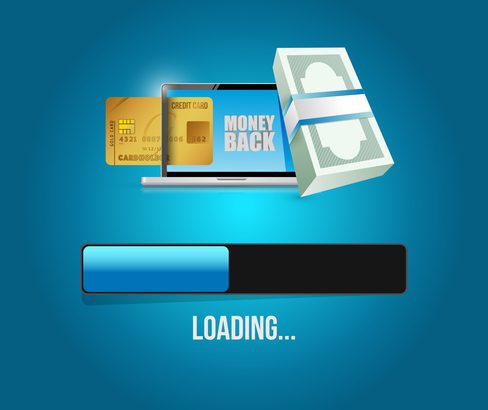Amazon Lost Package Refund: Simple Steps to Get Your Money Back
Experiencing a lost package on Amazon can be frustrating, but knowing the exact steps to secure a refund can turn a stressful situation into a manageable one. At The We One, we specialize in offering insights that empower Amazon users, from understanding Amazon seller central user permissions to navigating complex refund processes. Here’s how you can claim your refund and make your Amazon experience smoother.
Understanding Amazon’s Refund Policies for Lost Packages
Amazon is renowned for its customer-centric approach. If a package is lost, the platform has clear policies to resolve the issue. Refunds are typically issued in cases where the package is lost during transit or does not arrive within the stipulated time frame. Knowing your rights and responsibilities as an Amazon buyer or seller is crucial.
For Amazon FBA (Fulfillment by Amazon) sellers, understanding FBA seller responsibilities is vital to handling such issues proactively. Similarly, sellers operating under Seller-Fulfilled Prime (SFP) programs must be aware of differences when compared to FBA.
Simple Steps to Get a Refund for a Lost Package
1. Check Tracking Details
The first step in addressing a lost package is to review the tracking information.
- Log in to your Amazon account.
- Navigate to the “Your Orders” section.
- Click on the order in question to view tracking updates.
If the tracking status shows “delivered,” double-check your delivery location or ask neighbors. For packages still in transit but delayed, you might need to wait until the estimated delivery window expires.
2. Contact the Seller or Amazon Support
If the tracking information does not resolve your query:
- Contact the seller directly if it was a third-party fulfilled order.
- For FBA orders, reach out to Amazon’s customer service team through the “Help” section.
Pro tip: Always keep your order ID and communication records for reference.
3. File a Claim for an A-to-Z Guarantee Refund
Amazon offers an A-to-Z Guarantee Refund for items not received or not as described.
- Ensure you wait 48 hours after contacting the seller before filing the claim.
- Visit the “Your Orders” section, click on the relevant order, and select “File/View Claim.”
- Provide accurate details about the issue for faster resolution.
Role of Amazon FBA Seller Responsibilities in Lost Packages
For FBA sellers, Amazon handles inventory and shipping. However, sellers are responsible for ensuring products are properly labeled and accounted for during the inbound shipment process. Any discrepancy in Amazon error 8541 (related to listing inaccuracies) can lead to issues in fulfilling customer orders, including lost packages.
Comparing FBA and SFP: Who Handles Lost Packages Better?
Fulfillment by Amazon (FBA):
- Amazon takes full responsibility for lost or damaged packages.
- Sellers can file claims for reimbursement if inventory is misplaced in Amazon’s warehouse.
Seller-Fulfilled Prime (SFP):
- Sellers manage their shipping and bear responsibility for lost packages.
- Using reliable shipping partners and tracking tools is essential for SFP sellers.
Resolving Issues with Amazon Custom Products
Amazon custom products involve personalization, which makes handling refunds for lost items slightly complex.
- Buyers should ensure all custom details are saved correctly during the order process.
- Sellers must document customization steps to prove the order’s status if disputes arise.
How to Navigate Amazon Seller Central User Permissions
For sellers managing large teams, knowing how to assign Amazon Seller Central user permissions is crucial.
- Go to the “Settings” tab and select “User Permissions.”
- Assign roles carefully, such as Admin, Viewer, or Editor, amazon refunding, to control access to sensitive customer and order information.
Proper use of user permissions Amazon seller central ensures accountability and prevents mishandling of refund claims or order issues.
Avoiding Common Pitfalls: Amazon Error 8541
Amazon error 8541 often occurs when product listing details conflict with Amazon’s catalog. To avoid this:
- Verify product information before listing.
- Regularly audit listings for discrepancies to ensure smooth order processing.
Sellers facing frequent listing errors may find themselves dealing with refund or shipping disputes, amazon refunding, affecting their reputation.
Best Practices for Filing Refund Claims
For Buyers:
- Document all communications with the seller or Amazon.
- Be patient and allow Amazon the necessary time to investigate.
For Sellers:
- Proactively monitor inventory discrepancies.
- Train team members on refund policies using Amazon Seller Central user permissions to streamline processes.
Conclusion: Simplify Your Refund Process with Confidence
Whether you’re a buyer awaiting a package or a seller resolving an order issue, knowing your rights and responsibilities can make all the difference. At The We One, we help you navigate Amazon’s ecosystem efficiently, from understanding user permissions Amazon Seller Central to addressing errors like amazon refunding, Amazon error 8541.
Start your honeymoon on the right note by ensuring your orders are stress-free and backed by the right policies.